How to Buy and Sell Safemoon and other Alt Coins
How to Buy
- Sign up to a crypto exchange. Technically you can skip this step but in order to withdraw and deposit money back into your fiat account you’ll need an exchange. Please make sure the name you enter is exactly the same as your ID. If you have a middle name or initial enter it. To avoid any additional problems make sure the address on your ID and bill/utility statements is the same address you enter in the exchanges.
- Sign up for Binance Account (Click Here)
- Sign up for a Wallet – Metamask and Trust Wallet are the 2 most popular. When signing up for these wallets write down and store your seed phrase in a safe place. If you loose these phrases getting your wallet back will be next to impossible.
- Video how to buy on Pancake Swap using Trust Wallet.
HOW TO ACQUIRE #SAFEMOON 🌕 pic.twitter.com/YLnb3UUDd1
— SafeMoon (@safemoon) April 24, 2021
How to Sell and Withdraw
- On pancakeswap, sell your shares for BNB.
- Convert your BNB Smart Chain to Binance Chain – Tap “More Button” and then select Swap to “Binance Chain”
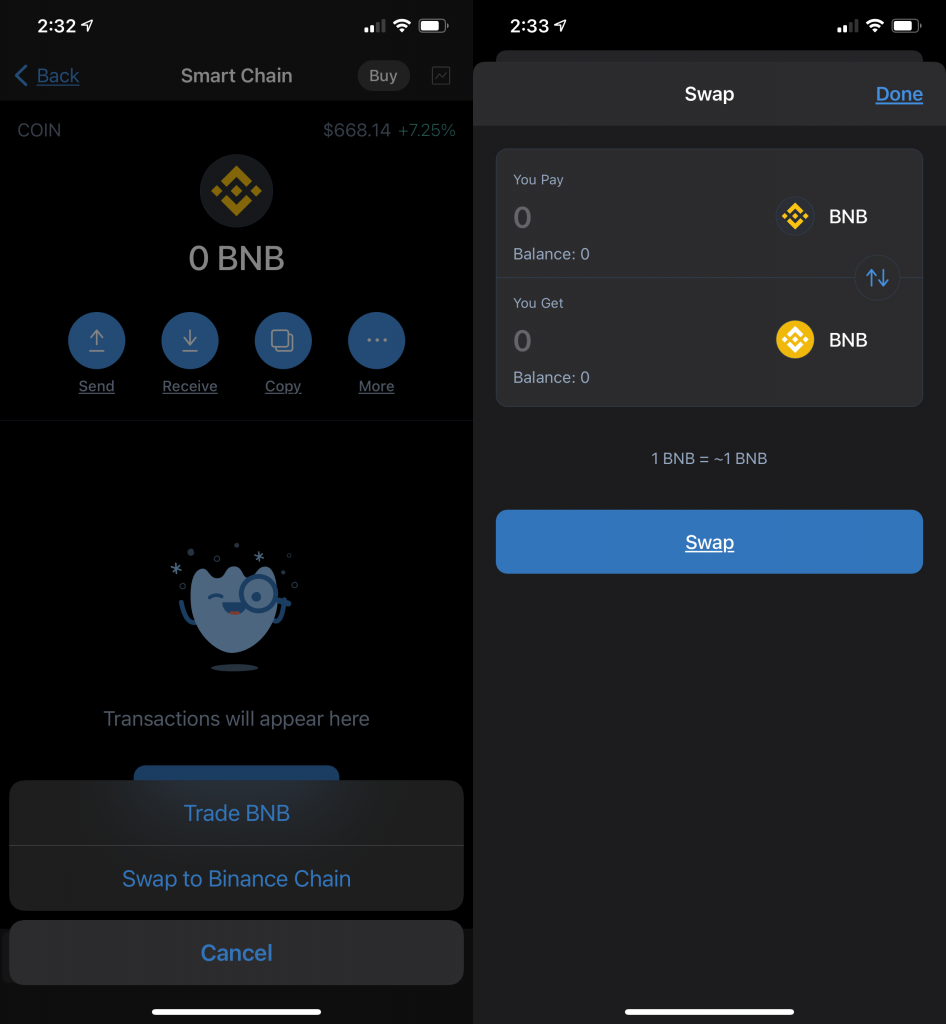
- Send the converted BNB to your Binance account.
- In your Binance app that you setup. Tap “Deposit Funds” to get your address and memo.
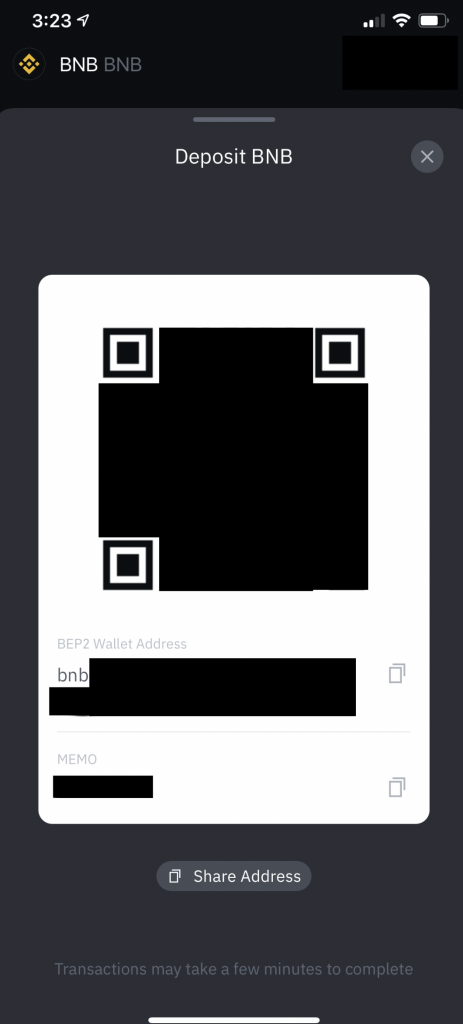
- In the wallet app tap “Send” and paste your address and memo provided from the exchange app. It’s very important make sure your address and memo field are the same as the information provided in step 4. Failure to do so will result in the loss of your currency forever.
- Convert BNB to USD or the currency of choice and deposit in the bank account you setup in the Buy Step 1.


